Streamline Your Communication: 8 Best Internal Tools for Employees


We’ve all heard the saying, “Time is money,” but do we really realise how much time we’re losing to communication mishaps? Every minute your team scrambles for an email is a minute of productivity lost.
Shockingly, 55% of employees spend 30 minutes to two hours each day clarifying details. That’s over half of your workforce wasting valuable time!
While it’s easy to say, “I’ll get to that email later,” it’s just as easy to get swamped by a flood of conversations. And, with remote and hybrid work becoming more popular, it matters now more than ever to stay on the same wavelength and master workplace communication.
That’s where internal communication software comes in. Join Thankbox as we dive into the tools that keep everyone in the loop and on the same page.
Let’s get started!
What is an internal communication tool?
So, what exactly are internal communication tools?

Think of them as the secret sauce for smoother, more effective communication between employees and departments—whether it’s asking questions, sharing ideas, collaborating, or just general chit-chat.
These tools come in various forms—from instant messaging and video conferencing to project management and document-sharing—focussing on team interactions and building rapport.
By implementing the right apps, you provide your team with a louder voice in shaping your company’s direction, helping create a happier workplace.
Ready to streamline your internal communications? Create a Thankbox today and see how a little appreciation can make a significant impact in bringing everyone together.
Key benefits of internal communication tools?
As mentioned earlier—internal communication tools go a long way in securing a connected and efficient workplace. But there’s more to it—here are some additional benefits you should consider:
Better teamwork: These tools boost collaboration and make it incredibly easy for team members to converse, share ideas, and collaborate on projects, regardless of location.
Faster decision-making: With real-time communication and instant access to information, your teams can make decisions more quickly, keeping projects on track without unnecessary delays.
Improved clarity: Internal communication tools enhance workplace transparency by providing a centralised platform for sharing updates and company news.
Increased productivity: By reducing the time spent searching for or clarifying details, these tools help your team focus on what truly matters—boosting productivity.
Now that we’ve explored the benefits, let’s dive into the best internal communication tools available.
Our top 8 tools for internal communication
1. Instant messaging tools
Instant messaging tools allow team members to send messages in real time, ask quick questions, share files, and even create group chats for specific projects. These tools help reduce our reliance on emails, cutting down on the clutter with more direct communication.

Recommended tool: Slack
Slack is a popular instant messaging platform that excels in asynchronous communication and ease of use. It offers channels for organised conversations, direct messaging, and integrations with tools like Google Drive, Trello, and Zoom (more on those later).
2. Video conferencing tools
With remote and hybrid work becoming the new norm, video tools play a huge role in day-to-day operations. They enable face-to-face communication, bringing teams together for meetings, brainstorming sessions, and casual catch-ups, regardless of time zones.
Recommended tool: Zoom
Zoom is a leading video conferencing platform known for its incredible video and audio quality. It’s perfect for everything from quick check-ins to hosting virtual events. Zoom offers features like screen sharing, online spaces, and recording capabilities.
3. Cloud file-sharing tools
Sharing files in the cloud means using digital tools to store, access, and manage your documents online. It’s an invaluable resource for internal communications, improving knowledge sharing across the board.
Recommended tool: Google Drive
Google Drive is a leading cloud file-sharing tool that makes it easy to collaborate on documents, spreadsheets, and presentations. With seamless Google Workspace integration, team members can co-edit files and access their work from any device.
4. Project management tools
Project management tools are the backbone of successful remote teams. They help you organise tasks, set deadlines, and track progress, ensuring everyone knows what needs to be done and when—so nothing slips through the cracks.
Recommended tool: Trello
Trello is a visual project management tool that uses boards, lists, and cards to help teams manage tasks and collaborate effectively. It’s particularly useful for teams that benefit from seeing the bigger picture and tracking progress at a glance.
Ready to streamline your internal communications? Create a Thankbox today and see how a little appreciation can make a significant impact in bringing everyone together.
5. Intranets
An intranet is like your company’s own private internet—a secure space where employees can share information, collaborate on projects, and access company resources. It’s all about making work more streamlined and cutting down on unnecessary costs.

Recommended tool: SharePoint
SharePoint integrates seamlessly with Microsoft 365, making it an ideal choice for companies looking to unify communications. It offers customisable sites, branded document libraries, and social networking features. Plus, turn on notifications for any changes made.
6. Employee surveys
Employee surveys are perfect for gathering feedback, gauging employee satisfaction, and understanding the overall pulse of your team. By regularly collecting input, you can make more informed decisions that positively impact the workplace.
Recommended tool: SurveyMonkey
SurveyMonkey creates and distributes employee surveys, offering a range of customisable templates and analytics to help you gather and interpret feedback. You can easily design surveys that address key areas such as staff morale and team dynamics.
7. Internal newsletters
Internal newsletters are a fantastic way to keep your team updated with company news, employee of the month, and upcoming events. By sending out regular internal newsletters via email, you help your employees stay in-the-know on the latest developments.
Recommended tool: Mailchimp
With its easy-to-use drag-and-drop editor, Mailchimp lets you design stylish newsletters that capture your team’s attention. The platform also offers advanced analytics, allowing you to track open rates, click-through rates, and engagement levels.
8. Employee recognition tools
Finally, employee recognition tools are all about celebrating wins, showing appreciation, and keeping your team engaged. Regular shout-outs and recognition do wonders for motivation and overall performance—just as you’d expect.
Recommended tool: Thankbox
Whether celebrating a work anniversary, recognising a job well done, or simply saying thank you, Thankbox online group cards create a unique and memorable team experience.
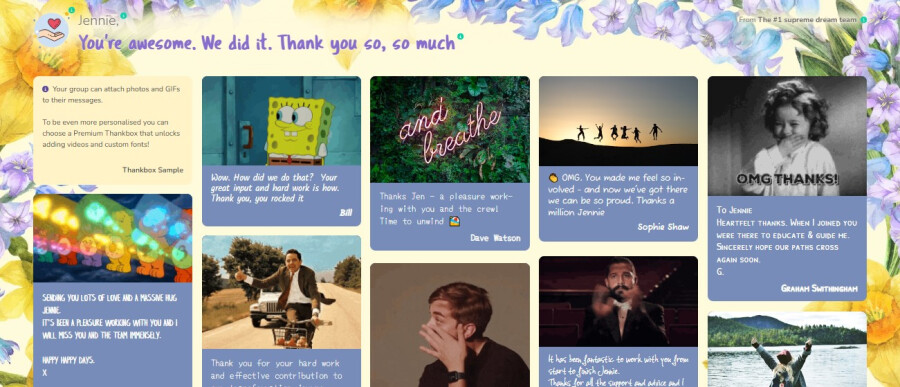
Getting started is quick and easy—set up your Thankbox in just a minute. Share a link and invite others to add their messages, complete with GIFs, photos, and videos. Curious about how it works? Click here to see Thankbox video messages in action.
Once everyone’s added their messages, use our same-day delivery or schedule it for the perfect moment. Want to go the extra mile? You can also include a digital gift card or a flower delivery to show that their efforts matter.
Final thoughts
Excellent communication is the foundation of any successful team. With the right internal tools, you can simplify processes, encourage teamwork, and keep everyone connected, whether in the office or working remotely.
So why wait? Create a Thankbox today and give your team the shout-out they’ve been waiting for!
Images: Cover | Man wearing a red hat and working on his laptop | International team | Elderly businesswoman





